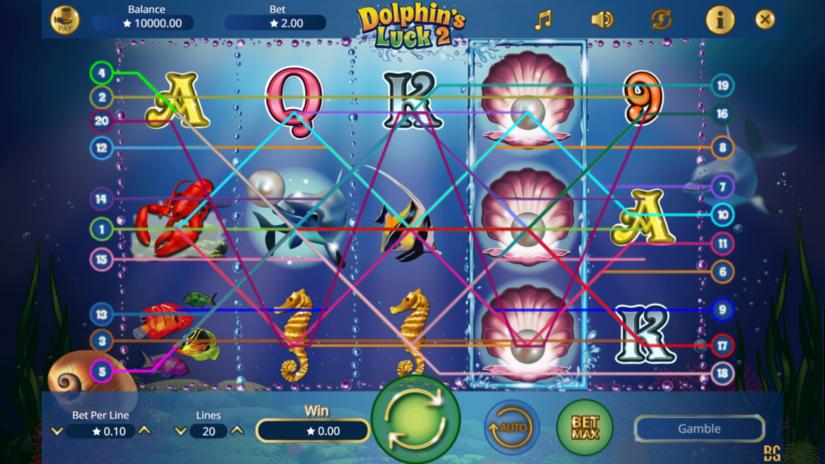Dolphin’s Luck 2 Free Demo Game
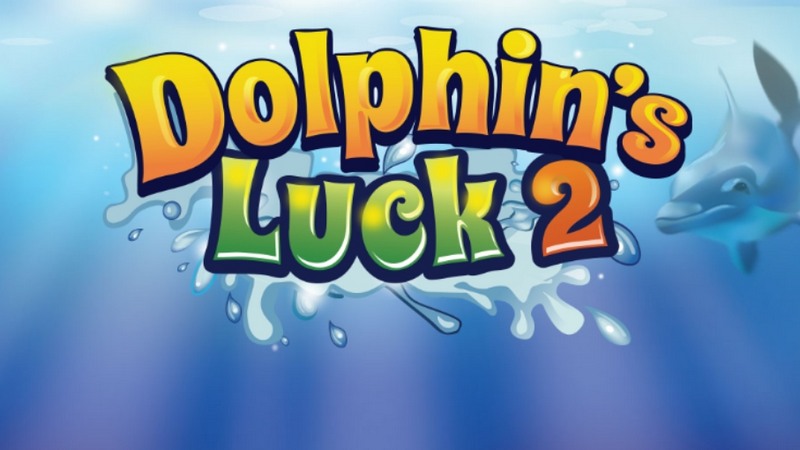
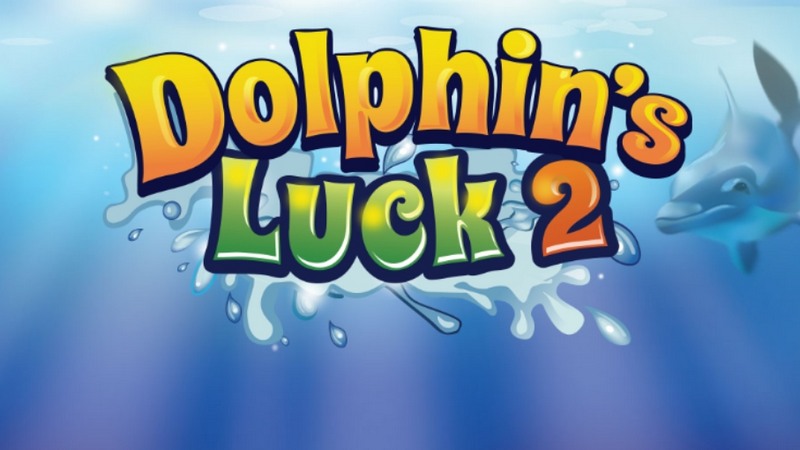
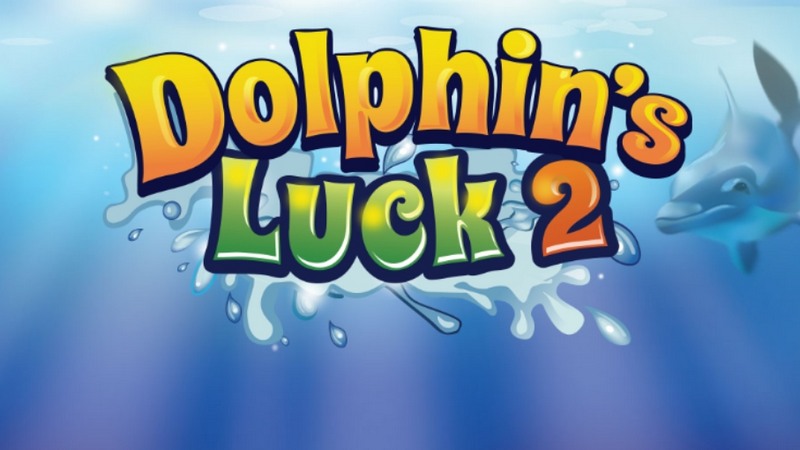
When you win, you can click ‘Gamble’ and you will be taken to a new screen to play the Double or Nothing round. On the ‘Gamble’ screen, you will see the amount of your winnings, which is displayed as the “Current Win”, and you will see the amount that can be won in the Double or Nothing round, which is displayed as the “Next Win” or “Possible Win.”
The amount in the “Current Win” is the amount you will bet, and if you choose the correct symbol from the two options, this amount is doubled. If you choose the wrong symbol from the two options, you lose the total amount in the “Current Win” and you will automatically return to the main game window.
‘Risk’ is always a 50/50 win or lose, and the payout is 100%.
As long as you keep winning, you can play for double up to 10 times in a row, or until you reach a win of 10,000. You can stop ‘Risk’ by pressing ‘Collect’ at any time to return to the main game screen. You cannot access ‘Risk’ in ‘Autoplay’ mode. If during ‘Risk’ your session is interrupted before you have chosen one of the two possible symbols, when you restart the session, you will be returned to the main screen with the winnings from the last spin credited to your balance, and you will not be able to press ‘Risk’ again.

This game features a ‘Wild Reel.’ All symbols on reel #4 will always be “Wild” except for one possible “Scatter” symbol.
The Scatter symbol activates free spins if 3 or more of these symbols appear anywhere on the reels.

During free spins, it is not possible to change the bet or the number of active lines. If you get 3 or more Scatter symbols during free spins, 10 more free spins will be added to your current free spins. The number of current free spins is always shown on the free spins counter, which is only displayed during free spins. During free spins, additional free spins may be activated. Wild symbols can replace all other symbols except Scatter and Special.
In the Settings section, you can turn sounds on or off. Click the Music field to turn music on or off. Click the Sound effects field to turn sound effects on or off. Volume adjustment is not available in the settings. To exit the game, click the exit symbol in the upper right corner. All games automatically end the session after 10 minutes of inactivity. This is a safety measure for your protection. Simply log in again and continue where you left off. If the game is interrupted after pressing ‘Spin’ but before the results are calculated, in all game modes, the current bet will be considered void. This applies to situations where there is a connection failure or a malfunction in the game.
Choose how many paylines you want to activate by adding or subtracting them in the settings. You can choose the number of active lines between a minimum of 1 and a maximum of 20.
Choose how much you want to bet on each line by adding or subtracting the amount in the settings.
The bet per line is multiplied by the number of lines, which equals your total bet.
Changing the bet or the number of lines automatically changes the winning amounts displayed in the paytable. Click ‘Spin’ to start spinning the reels. When identical symbols appear consecutively on an active line from left to right, you win. Only the highest win on an active line is paid.
Different symbols are grouped in the paytable by the same winning amounts, but this does not mean that combinations of these symbols are calculated as winnings.
If you have more than one winning combination in one spin, the total amount of your winnings is summed up and displayed in the Win field, and added to your balance. The Win field displays your most recent wins until the next spin is completed.
Clicking ‘Max Bet’ activates all lines with the highest available bet, then automatically spins the reels.
Click ‘Auto Play’ to have the reels spin automatically for the selected number of times. Click ‘Auto Play’ again to stop it and return to manual spins.
When the player logs back into the game, the player’s balance will be reset to its last state, before the bet that failed. In the event of a dispute, or if the balance is not reset to its last state after a certain number of days, the issue will be resolved by contacting the technical support operator. In the event of a hardware/software malfunction, all bets and payouts made at the time of the malfunction are considered invalid and all bets are refunded.