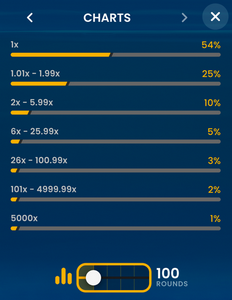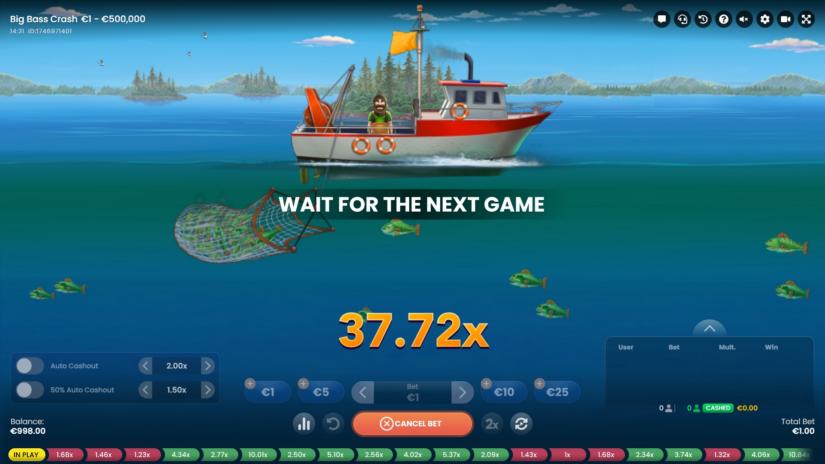Big Bass Crash Free Demo Game



Big Bass Crash is an exciting online multiplayer Crash game. It is a gambling game where the multiplier with the initial value of 1.00x increases to a random predetermined value before the Crash occurs. The goal of the game is to cash out the bet before the Crash occurs. This will allow you to win your bet multiplied by the current multiplier value. Join our restless fisherman in his attempt to catch the biggest fish!
To play, select your bet amount and confirm it by clicking/tapping the “CONFIRM BET” button. You are allowed to place or change your bet for the upcoming game round until the message NO MORE BETS is displayed on the screen. Your total bet for the current round will be displayed in the “Total Bet” window.
When the time for placing bets ends, the multiplier is displayed with an initial value of 1.00x. The multiplier then begins to increase, slower at the beginning but faster as it increases. While it increases, you have the option to cash out all your bets or half at first and half later.
The later you cash out, the bigger your winnings will be, but you must do so before the Crash. When the Crash occurs, the game round ends and any uncashed amount is lost.
If you cash out before the Crash, you will win the amount you chose to cash out, multiplied by the current multiplier. The amount of your winnings will be displayed in the win notification on your screen. For more information, see the Cash Out and Auto Cash Out and Auto Cash Out 50% sections.
Once you cash out, the current game will end for you and you can start placing bets on the upcoming round.
The multiplier always starts at 1.00x and increases until a Crash occurs at a randomly selected multiplier value.
The maximum Crash multiplier is 5000x. Note: Depending on which of the two limits is reached first, the maximum possible payout in this game is 4999:1 (5000x) or the equivalent in currency of €500,000. The game continues after the maximum payout is reached.

The minimum and maximum bets allowed are displayed next to the game name.

The game information indicator shows the status of the game.
“WAIT FOR NEXT GAME” is displayed when you join a game after the betting time has expired or if you have not placed any bets in the current round.
While watching the current round as a spectator, you can start placing bets for the next game round.

NEXT GAME IN is displayed when bets are open for the current game round.

Once the betting time is over, the bets are closed, and all betting areas become inactive if you have confirmed your bet.

The Quick Bets option allows you to top up the value of your current bet faster. Click/tap the Quick Bets to add the displayed amount to your total bet. Only those Quick Bets that can be covered with your current Balance are enabled.

Click/tap the Double button to double your bet up to the maximum limit.

The Undo button removes the most recent change you made to your bet in the current game round. Clicking/tapping the Undo button repeatedly removes changes one by one, with the most recent change removed first.

The Balance indicator shows your available funds and currency. Your balance has to be sufficient to cover your bet. If your balance is not updated (after placing bets, losing or winning), please refresh your game.
The Cashier button will open the Cashier window for deposits and withdrawals. On mobile devices the Cashier button is available inside the game Menu.

The Total Bet indicator shows the total value of all bets placed in the current game round. Each game round is identified by a unique Game ID number. The Time indicator shows your current local time.
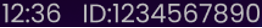
Please use the game ID number for reference (or take a screenshot of the game number) if there are any questions and you wish to contact Customer Service.
Once your bet is accepted, you are participating in the current game round and making one of the following decisions: CASHOUT or CASHOUT 50%.

When you click/tap “CASHOUT” or “CASHOUT 50%”, a payout request is triggered, which is further settled at the current value of the multiplier at the time it is processed by the game server, providing that the Crash has not occurred.
Use the switch on the panel on your screen to turn on “Auto Cashout” and/or “Auto Cashout 50%” during the betting time period.
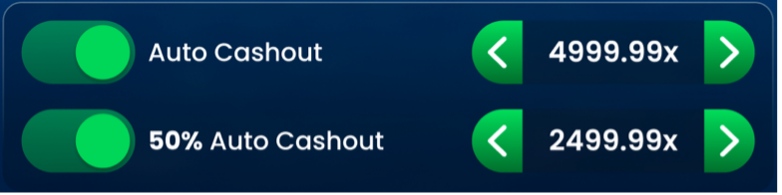
The minimum value available is 1.01x and the maximum is 4,999.99x, as at 5,000.00x there is no Crash, resulting in an automatic payout on all remaining bets.
NOTE: Activating AutoCashout/AutoCashout 50% will guarantee the payout of the selected multiplier if it is less than or equal to the Crash multiplier. If you have selected both AutoCashout options, please note that the value set for AutoCashout 50% must be less than the value set for AutoCashout and will be adjusted accordingly when AutoCashout is adjusted and disabled if AutoCashout is 1.01x. When these options are activated, your payout is processed based on the game result and the pre-set AutoCashout/AutoCashout 50% values.
Enabled Auto Cashout options are displayed on mobile as a scaled-down view after your bet is accepted.

The Autoplay feature enables you to automatically repeat your bets for a selected number of game rounds. To activate the Autoplay feature, place your bet, set the Auto Cashout value and click/tap the Autoplay button.

The Autoplay window will then open, and from here you can simply select the number of game rounds you would like your bet to be repeated in. Depending on your casino jurisdiction, some additional settings may be available.
After clicking/tapping the Start button, Autoplay will begin. Your selected number of Autoplay rounds will be displayed as an indicator on the Modify Autoplay button. The number of remaining Autoplay rounds will automatically update.

While Autoplay is running, your bet gets automatically confirmed every new game round so that you can no longer change your bet amount or Auto Cashout settings. You need to cancel your bet to modify any of these.
To stop the Autoplay feature, open the Autoplay window and click/tap the Stop button.
The Autoplay feature is stopped automatically in the following cases:
The optimal theoretical Return to Player in Big Bass Crash game is 95.50%.
The Last Results panel shows the Crash values from the most recent game rounds. Each round displayed in Last results has three general statuses:

The Leaderboard is a dynamically updated list of players who placed bets during the current game round, their bet amounts, reached multipliers and cashed sums.
CASHOUT / AUTO CASHOUT and CASHOUT 50% / 50% AUTO CASHOUT transactions are displayed with relevant indicators: half-filled show 50% cashouts and filled show full cashouts.

The summary of the Leaderboard shows the total number of active players in the current game round, the total number of players who cashed out and the total amount of their winnings.
While bets are open, the Leaderboard summary also displays the number of players with confirmed bets and their total bet amount.

Click/tap the Statistics button to open and view Statistics.

The LAST RESULTS panel shows the values of up to 500 most recent Crash multipliers.

Click/tap the result tile to see more details about that result:
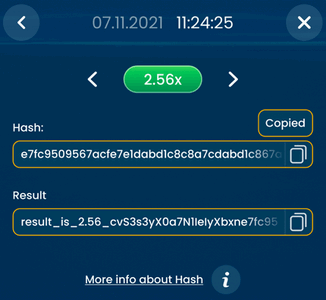
The CHARTS panel shows the range of result distribution. Use the slider to change the number of the most recent rounds to generate the charts.