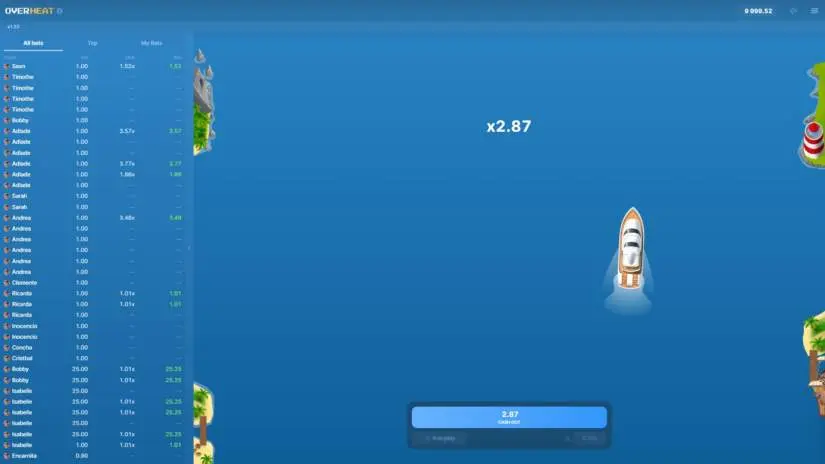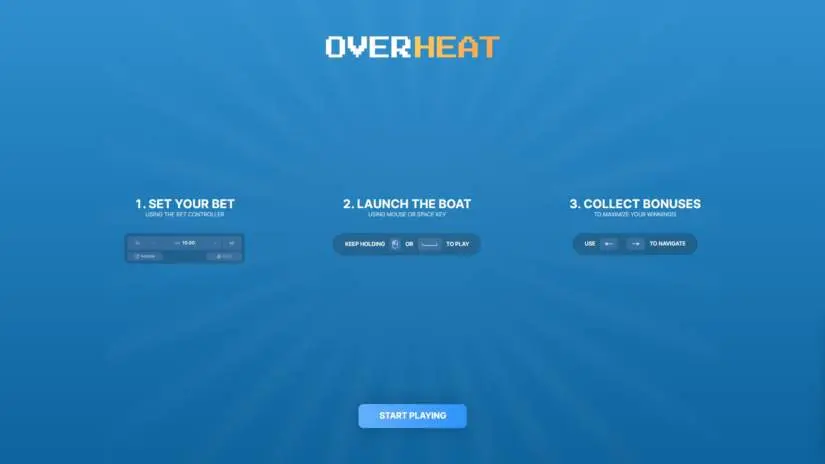Overheat Free Demo Game



You can set your bet using the betting controller. Enter the amount directly using the input field, or change it using the “+” and “-” buttons or the x2 and 1/2 hotkeys.
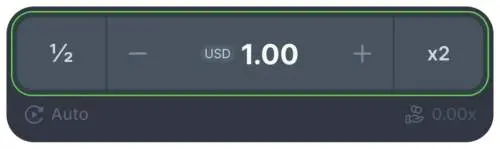
To place a bet on a mobile device, simply tap and hold anywhere on the screen—the entire display is touch-sensitive—and the boat will begin its journey.

To place a bet on the desktop, click anywhere on the playing field or press the space bar to launch the boat.

Once the boat starts moving, your bet is locked in and cannot be cancelled.
Once the round starts, the “BET” button appears.
The “BET” button allows you to withdraw your entire potential winnings—your entire bet amount multiplied by the current multiplier.

You can withdraw your money at any time during the round. If you don’t withdraw your money before the boat overheats and explodes, you lose your bet.
When you release your finger (on mobile) or stop holding the space bar (on desktop), a 10-second countdown begins.

If you don’t resume the game before the timer runs out, your current multiplier will be automatically withdrawn and credited to your balance, unless you’re playing in autoplay mode, in which case the round will continue according to your settings.
Multiplier Counter: Displays the multiplier in real time as your boat’s speed increases.
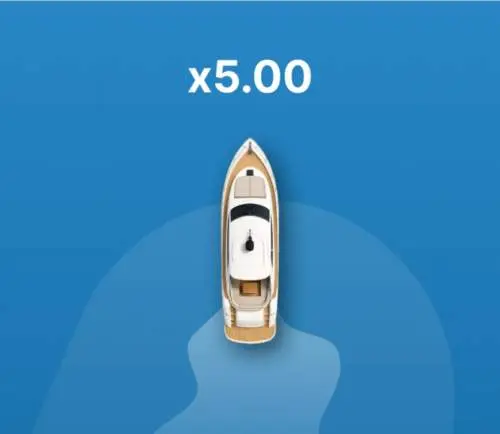
Chests (additional bonuses): As you progress, you’ll come across treasure chests.
Each chest grants random bonus multipliers, which are immediately added to your potential payout.

On mobile, swipe left or right to grab them.

On your desktop, click on them with your mouse or use the arrow keys ← →.

You can set up autoplay and auto-withdrawal so that the game starts automatically, without your intervention.
Activate autoplay by toggling the switch below the bet entry field.
Once activated, the game will automatically place your bet each round and launch your boat without any manual input.
All you need to do is collect bonus chests and choose the right time to withdraw your funds.
To adjust the number of rounds for auto betting, click the settings icon to the right of the autoplay toggle.
You can also set a stop condition that will automatically stop autoplay regardless of the remaining rounds:
To turn off the auto bid feature, simply click the auto bid toggle.
If the auto-bet feature is disabled and a bet has already been placed automatically, you must complete the round.
To set up auto-withdrawal, enter the desired value in the input field to the right of the switch.