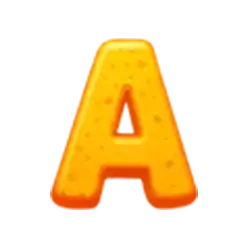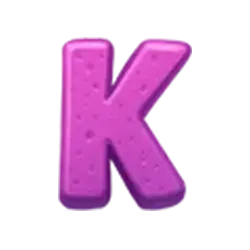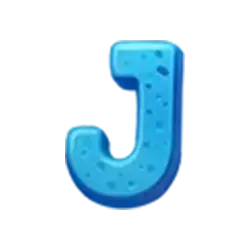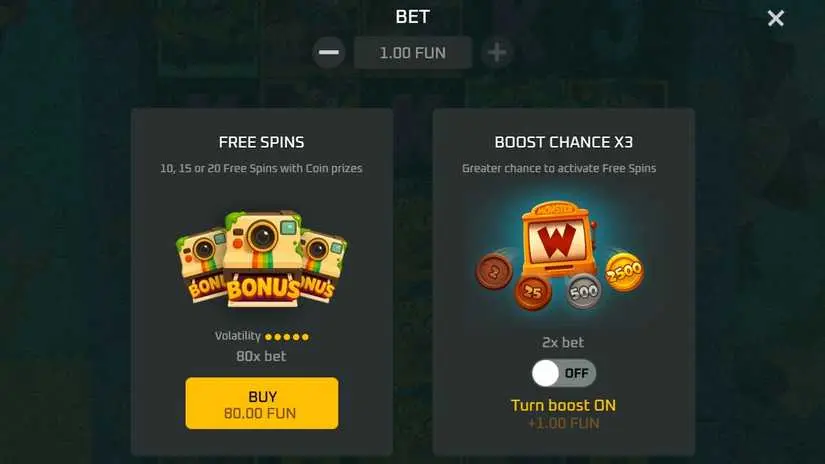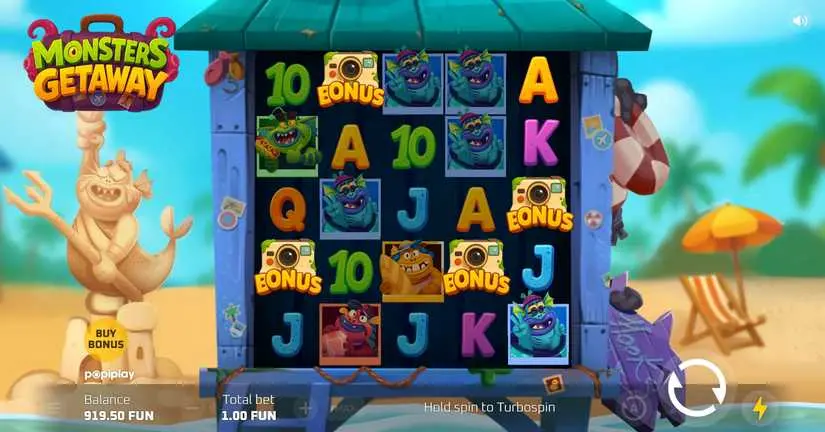Monsters Getaway Free Demo Game



Sun, sand and suspiciously sharp teeth! In Monster Getaway by PopiPlay, quirky creatures enjoy a summer day at the beach, snapping snapshots, eating hot dogs and building sandcastles. This 5×5 slot is full of colourful symbols, a playful holiday atmosphere and the chance to win up to 4,320x your stake. Take 3 instant snapshots to get up to 20 free spins, with an extra 30 available on re-triggers. During the free spins round, wilds collect coin prizes, and multipliers can increase to 2x, 3x and even 10x. From seaside shots and postcards from around the world to surprises in the depths of the ocean, this beach getaway is perfect for the whole trip.
Theme and Visual Appeal:
Engaging Mechanics
Reward Potential

Appears only during Free Spins and substitutes for all symbols except the Bonus and Coin symbols.
Appears during the Free Spins round. It can appear on any reel and substitute for any symbol except the bonus and coin symbols. Every fourth Wild symbol retriggers the feature and awards 10 additional Free Spins. The feature can be retriggered 3 times. The first retriggering applies a x2 multiplier, the second a x3 multiplier, and the third a x10 multiplier. In each case, the multiplier is applied to the total winnings of each Free Spin. Additional Free Spins are played after the end of the previous Free Spins stage.

This symbol appears only in the base game and can trigger up to 20 Free Spins.

Coin-shaped symbols come in different colors and have values of 2x, 3x, 5x, 10x, 15x or 20x, which can multiply the total bet. In the base game, two or more Coin symbols on a payline award a win equal to their face value. In the Bonus Game, Coins appear only on reels 2, 3, 4 and 5.
Coin symbols are special symbols that represent a random amount of money. If two or more coin symbols appear on a payline in the main game, their winnings are equal to the amount shown on each coin. During free spins, coin symbols appear on reels 2, 3, 4 and 5, so they only pay out when the Wild symbol appears. In this case, their winnings are equal to the amount shown on each coin, regardless of the position of the coin symbols and the Wild symbol.

During Free Spins, the Wild symbol acts as a Coin Collector. When at least one symbol appears, it collects all coin values shown on the reels, regardless of their position.
Triggered by landing 3 or more Bonus symbols in the main game. The number of free spins depends on the number of Bonus symbols landed: 3 Bonus symbols award 10 free spins, 4 Bonus symbols award 15, and 5 Bonus symbols award 20. Every 4th Wild symbol appearing during free spins will retrigger the feature, awarding 10 additional free spins, up to 3 times in total. The maximum number of free spins, including re-spins and initial spins, is 50.

The progress bar tracks the growth of the multiplier during the free spins round. Each multiplier level consists of 10 free spins and 4 points, and each time a Wild symbol appears on the reels, the bar increases. A new multiplier level will be applied after all 10 free spins have been completed, using a new multiplier value and with no possibility of moving between levels. The multiplier starts at 1x in the regular free spins round, increases to 2x on the first re-trigger, then to 3x and finally to 10x. The active multiplier is applied to the total win of each free spin.
Players can purchase instant access to free spins by paying a certain multiplier on top of their current bet. Increasing the bet will automatically increase the value of the purchase bonus. Additionally, by activating the “3x Chance” option, you can triple the chance of getting free spins. After purchase, free spins will start from the next spin. The “Buy Bonus” button will be inactive during the bonus game.
Select the bet size using the buttons in the Total Bet field. Higher bets in Monsters Getaway will increase the total win. The selected bet value is displayed in the corresponding field. To start the reels spinning, click the Spin button or the spacebar.
Click the Autospins button (A) to select basic or advanced settings. Basic Autospins settings. Use only Basic to select the number of autoplay rounds. Advanced Autospins settings. Use Advanced to select the number of autoplay rounds.
Here you can set up additional options for stopping autospins:
To stop spins, click the Stop Autospins button. Autoplay starts after you click on the number of rounds, and the Auto Spins button will display the number of spins remaining.